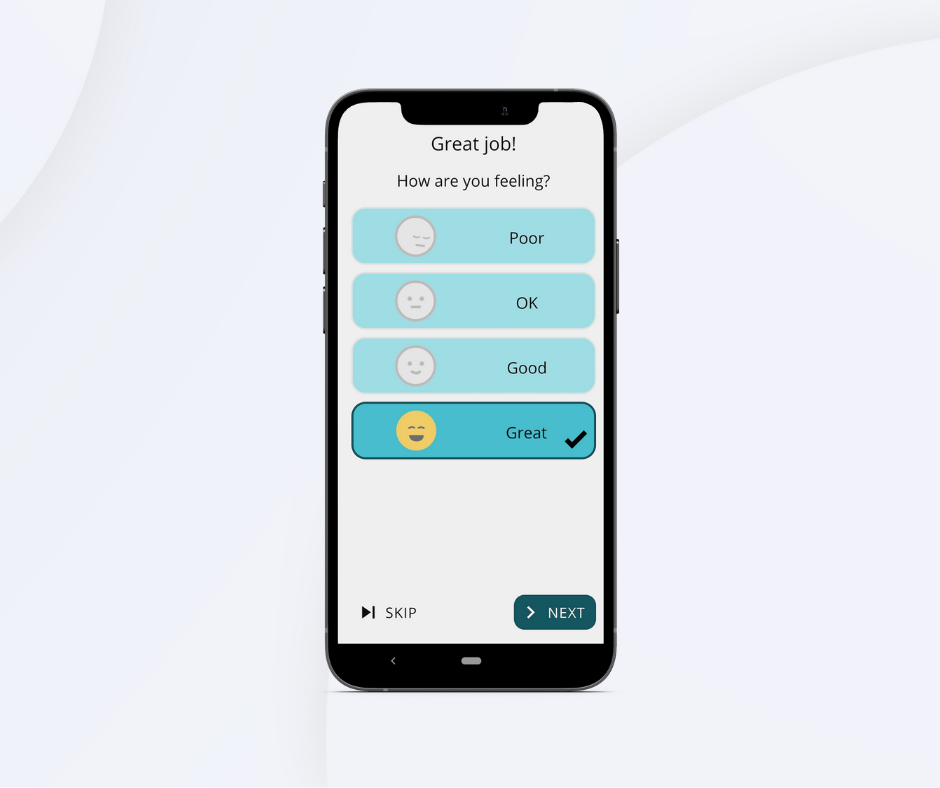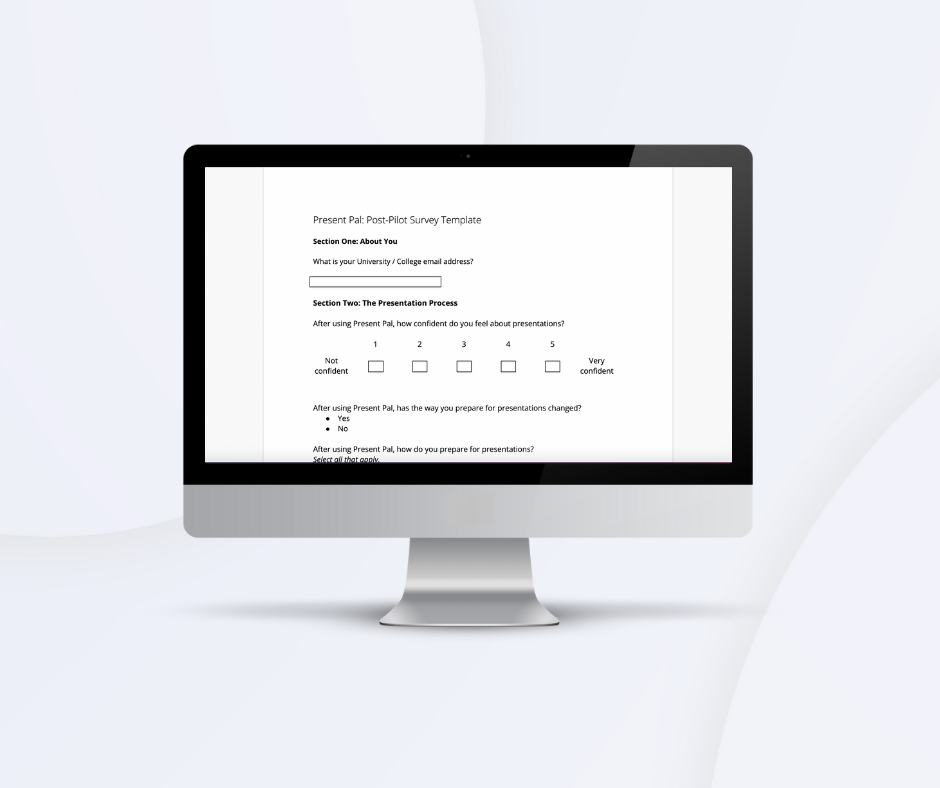Best Practices
Follow our three simple steps to pilot success and
successfully launch a Present Pal pilot!
-

Build a List
You can invite as many students to trial out Present Pal that would benefit from the App. You can use our checklist guide to help you identify and build a list of students.
-

Invite Students
Set up and assign free trial licenses to students using the Present Pal portal. You can manage licenses and resend invitation emails through the portal too.
-

Confirm and Approve
After you have assigned free trials to students you can extend the free trial up until the end of the semester via the portal. Please reach out to your account manager if you need any help!
Student Surveys
Getting feedback during a pilot
We have custom mid-semester surveys for your institution that can be used to find out more about students’ feelings towards presentations and their public speaking goals.
To get access to your institution’s custom survey link just fill in the form below and we will send this to you via email. This will allow you to send the survey directly to your students at any time during the pilot if you wish to do so. Any data received will be anonymized so that there are no identifying values shared.
In-App Feedback
In-App questions will be asked based on features, benefits, and the students’ overall experience with the Present Pal app. This is optional feedback and it will be limited to ensure the students’ experience in-app is of a high standard. We also welcome any technical or product feedback as part of these questions.
Post-Pilot Survey
This survey is used to find out if and how students’ feelings towards presentations have changed at the end of the pilot after using the Present Pal App. We will also ask if they have met their public speaking goals. Any data received will be anonymized so that there are no personally identifying values. Your account manager will share this with you before the end of the semester.